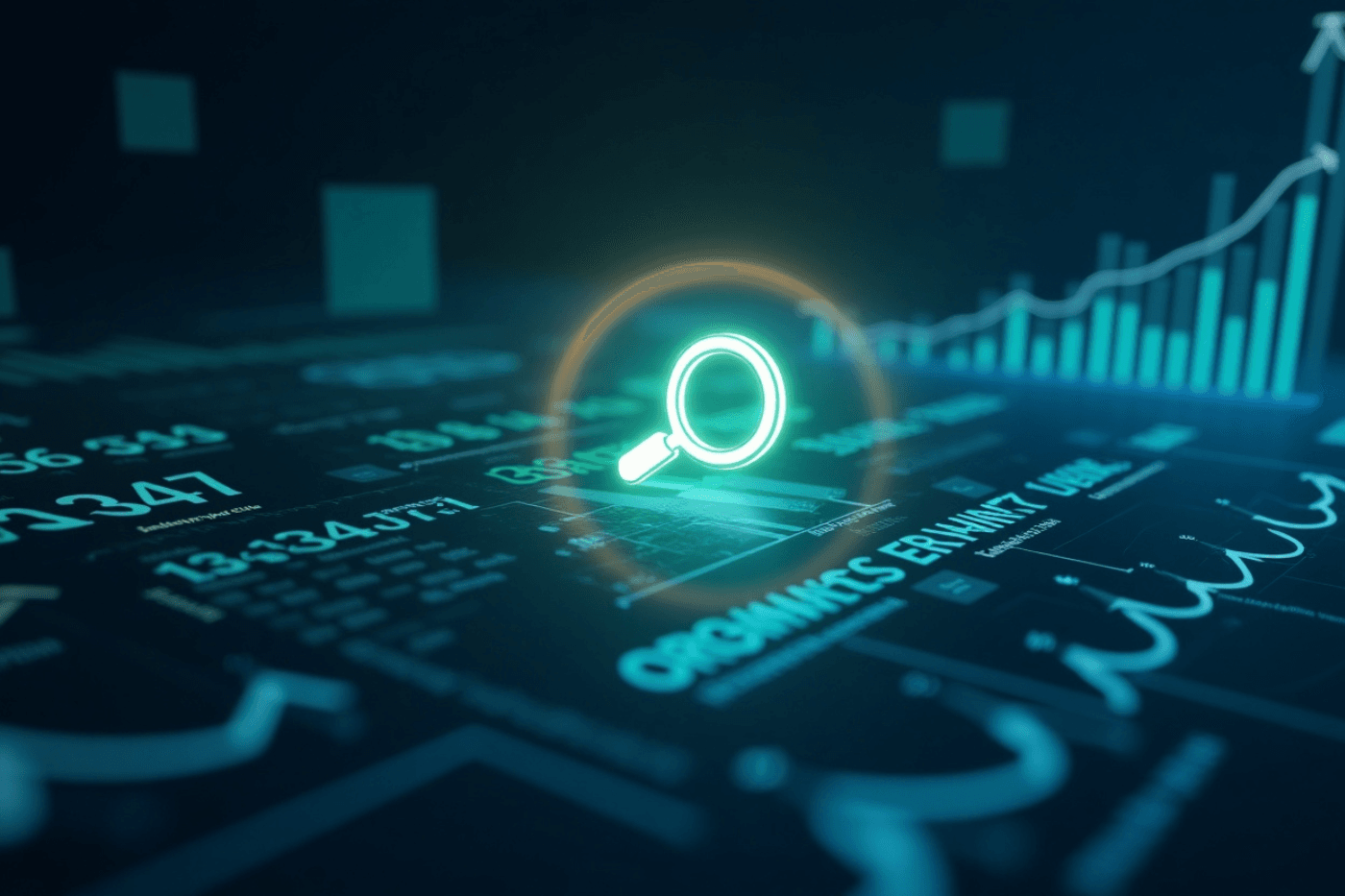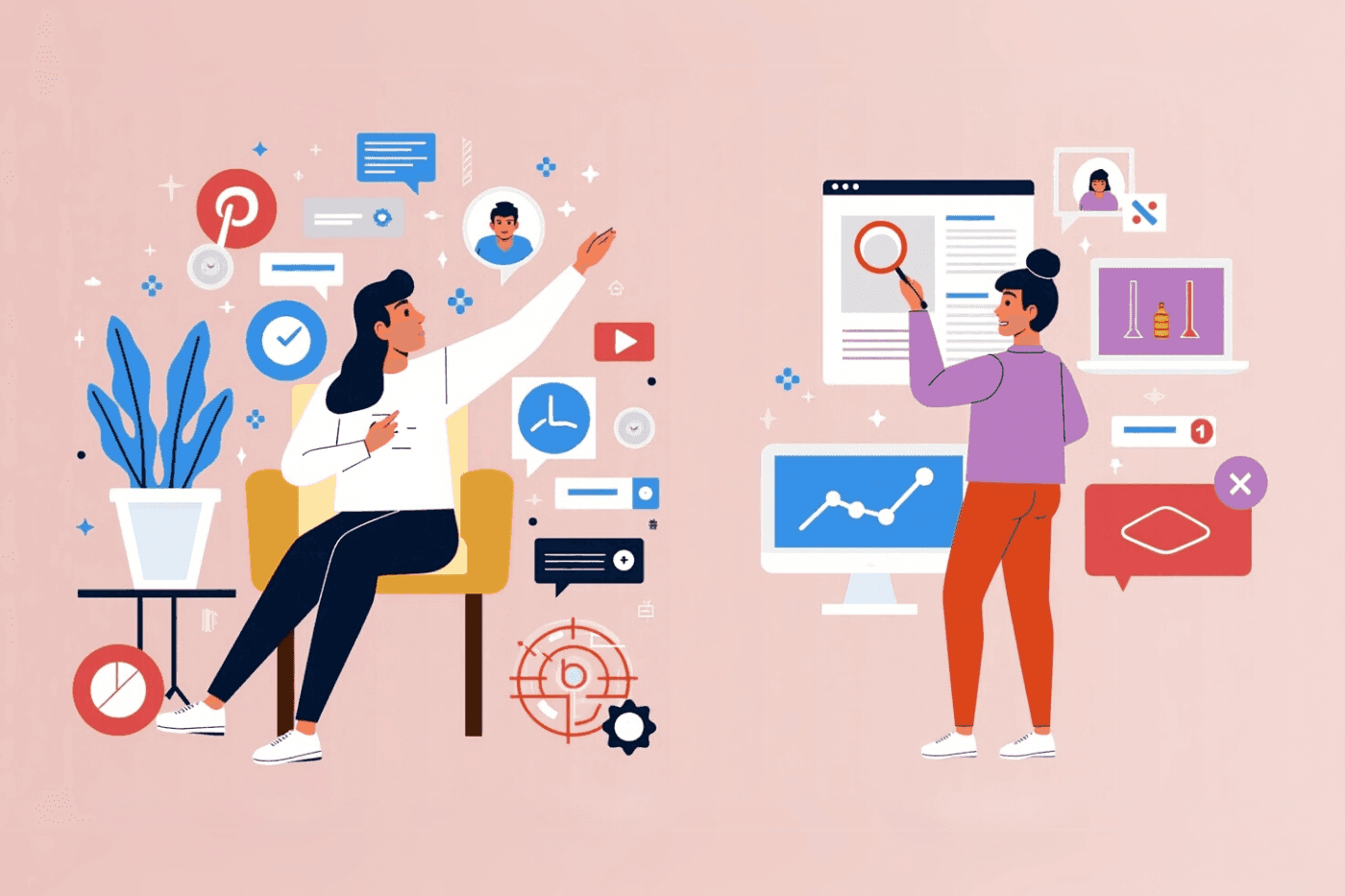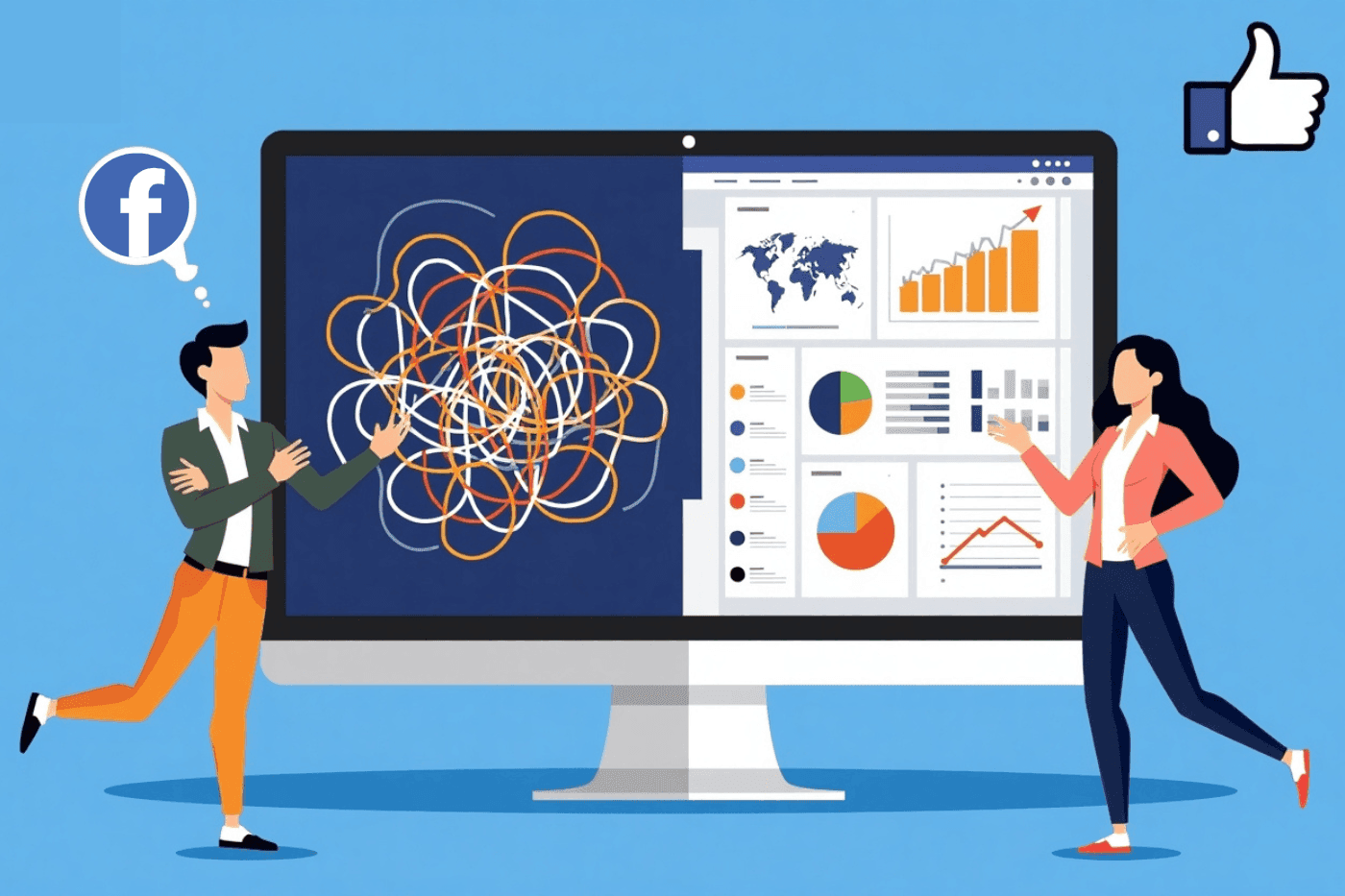Google Ads Explained: The Ultimate Guide You Can’t Afford to Miss
May 12, 2025
Table of Contents
Introduction
What is Google Ads?
How Google Ads Works
Types of Google Ads Campaigns
Why Your Business Needs Google Ads in 2025
Benefits of Using Google Ads
How to Set Up a Google Ads Campaign (Step-by-Step)
Key Metrics to Track in Google Ads
Common Mistakes Beginners Make
Tips to Improve Your Google Ads Performance
Google Ads vs SEO: Which One Should You Choose?
Frequently Asked Questions (FAQs)
Conclusion
Bottom Line
Introduction
In today’s digital-first world, if your business isn’t leveraging Google Ads, you’re leaving money on the table. Whether you’re a local entrepreneur, an eCommerce brand, or a startup, Google Ads offers a powerful way to connect with high-intent audiences and drive meaningful traffic to your website.
As Aashutosh Gupta, a digital marketing freelancer and the founder of Digital Aashutosh, I help businesses harness the power of search engine marketing through strategic Google Ads campaigns. In this comprehensive guide, we’ll break down everything you need to know about Google Ads—what it is, how it works, and why it’s essential for your business growth in 2025.
Let’s dive into the world of Google Ads.
What is Google Ads?
Google Ads (formerly known as Google AdWords) is Google’s online advertising platform where businesses bid to display ads on Google’s search engine results pages (SERPs), YouTube, Gmail, and across millions of websites within the Google Display Network.
When someone searches for a product, service, or topic related to your business, your ad can appear at the top of the search results—giving you prime digital real estate.
How Google Ads Works
Google Ads operates on a pay-per-click (PPC) model. This means you only pay when someone clicks on your ad. Here’s a simplified breakdown:
Keyword Targeting: You select keywords that people are likely to use when searching for your products/services.
Ad Auction: When a user enters a search query, Google runs an auction to decide which ads show and in what order.
Quality Score: Google uses a combination of your bid amount, expected click-through rate (CTR), ad relevance, and landing page experience to determine your ad rank.
Ad Display: If your ad wins the auction, it gets displayed on the Google SERPs, YouTube, or partner sites.
Types of Google Ads Campaigns
Search Ads: Text-based ads that appear on Google Search results.
Display Ads: Banner and image ads shown on Google Display Network sites.
Video Ads: Ads displayed before or during YouTube videos.
Shopping Ads: Product listings that appear on Google Shopping and Search.
App Campaigns: Promote your mobile app across Google’s networks.
Performance Max Campaigns: Unified campaign type using automation across all Google networks.
Why Your Business Needs Google Ads in 2025
Digital marketing in 2025 is more competitive than ever, and businesses need effective ways to stand out. Google Ads allows you to:
Reach users at the exact moment they’re searching for your product or service.
Target based on location, device, interests, and even behavior.
Get measurable ROI through detailed analytics and reporting.
Compete with larger businesses using a flexible budget.
Whether you’re trying to generate leads, increase sales, or boost website traffic, Google Ads can help you reach your goals faster.
Benefits of Using Google Ads
Immediate Visibility: Get your business in front of users instantly.
Precise Targeting: Choose who sees your ads based on demographics, location, interests, and more.
Budget Control: Set daily or monthly budgets to control spending.
High ROI: When optimized properly, Google Ads can deliver excellent return on investment.
Remarketing: Re-engage visitors who didn’t convert the first time.
Detailed Insights: See which keywords, ads, and audiences are converting.
How to Set Up a Google Ads Campaign (Step-by-Step)
Step 1: Create a Google Ads Account
Visit ads.google.com and sign in with your Gmail account.
Step 2: Choose Your Campaign Goal
Select what you want to achieve: sales, leads, website traffic, product promotion, etc.
Step 3: Select Campaign Type
Choose between Search, Display, Video, Shopping, or Performance Max.
Step 4: Set Targeting Options
Define your geographic location, language, device preferences, and audience segments.
Step 5: Set Budget and Bidding
Choose your daily or monthly budget. Select a bidding strategy like CPC (Cost Per Click) or CPA (Cost Per Acquisition).
Step 6: Write Your Ad Copy
Craft compelling headlines, descriptions, and calls-to-action.
Step 7: Add Keywords
Choose relevant keywords using Google’s Keyword Planner tool.
Step 8: Launch Campaign and Monitor Performance
Use Google Ads dashboard to track metrics like clicks, impressions, CTR, and conversions.
Key Metrics to Track in Google Ads
CTR (Click-Through Rate): Measures how many people clicked on your ad.
CPC (Cost Per Click): How much you pay for each click.
Conversion Rate: Percentage of users who take a desired action.
Quality Score: Google’s rating of your ad relevance and landing page experience.
Impressions: Number of times your ad was shown.
ROAS (Return on Ad Spend): Revenue earned per rupee spent.
Common Mistakes Beginners Make
Using too broad keywords
Not tracking conversions
Poorly written ad copy
Ignoring negative keywords
Not optimizing landing pages
Failing to test ad variations
Tips to Improve Your Google Ads Performance
Use exact match and phrase match keywords.
Write compelling ad copy with strong CTAs.
Create dedicated landing pages for each ad group.
Implement ad extensions for higher visibility.
Monitor search terms and add negative keywords regularly.
Split-test ads to find top performers.
Google Ads vs SEO: Which One Should You Choose?
| Factor | Google Ads | SEO |
|---|---|---|
| Speed | Immediate | Slow (3-6 months) |
| Cost | Ongoing | Mostly time investment |
| ROI | High if optimized | Very high over time |
| Sustainability | Stops when budget ends | Long-term traffic |
| Best For | Quick wins | Long-term growth |
Ideal strategy: Use both in synergy. Google Ads gives you instant visibility while SEO builds long-term credibility.
Frequently Asked Questions (FAQs)
Q1. How much does Google Ads cost? You can start with as little as ₹500/day. Costs vary depending on competition and your industry.
Q2. Is Google Ads suitable for small businesses? Yes, it offers flexible budgeting and precise targeting, making it great for small businesses.
Q3. Can I run Google Ads without a website? While not recommended, you can run call-only or local campaigns without a full website.
Q4. How long before I see results? You can start seeing traffic immediately, but consistent optimization is key for conversions.
Q5. What if my ads are not showing? Check your budget, keyword selection, ad approval status, and targeting settings.
Conclusion
In 2025, digital marketing without Google Ads is like running a store with no signboard. It offers unmatched reach, instant visibility, and detailed analytics, making it one of the most powerful tools in any marketer’s toolkit. Whether you want to drive traffic, generate leads, or boost brand awareness, Google Ads can deliver fast and measurable results.
As a seasoned SEO expert and digital marketing freelancer, I, Aashutosh Gupta, recommend Google Ads to any business serious about growth. Start small, learn continuously, and scale smartly. With the right strategy, Google Ads can become your most profitable marketing channel.
- Google Ads gives businesses of all sizes the power to connect with ready-to-buy customers in real time. If you want fast, measurable, and scalable results, it's time to tap into Google Ads.
Recent Posts
Categories

Your trusted partner in achieving digital marketing success through innovative strategies and personalized solutions.