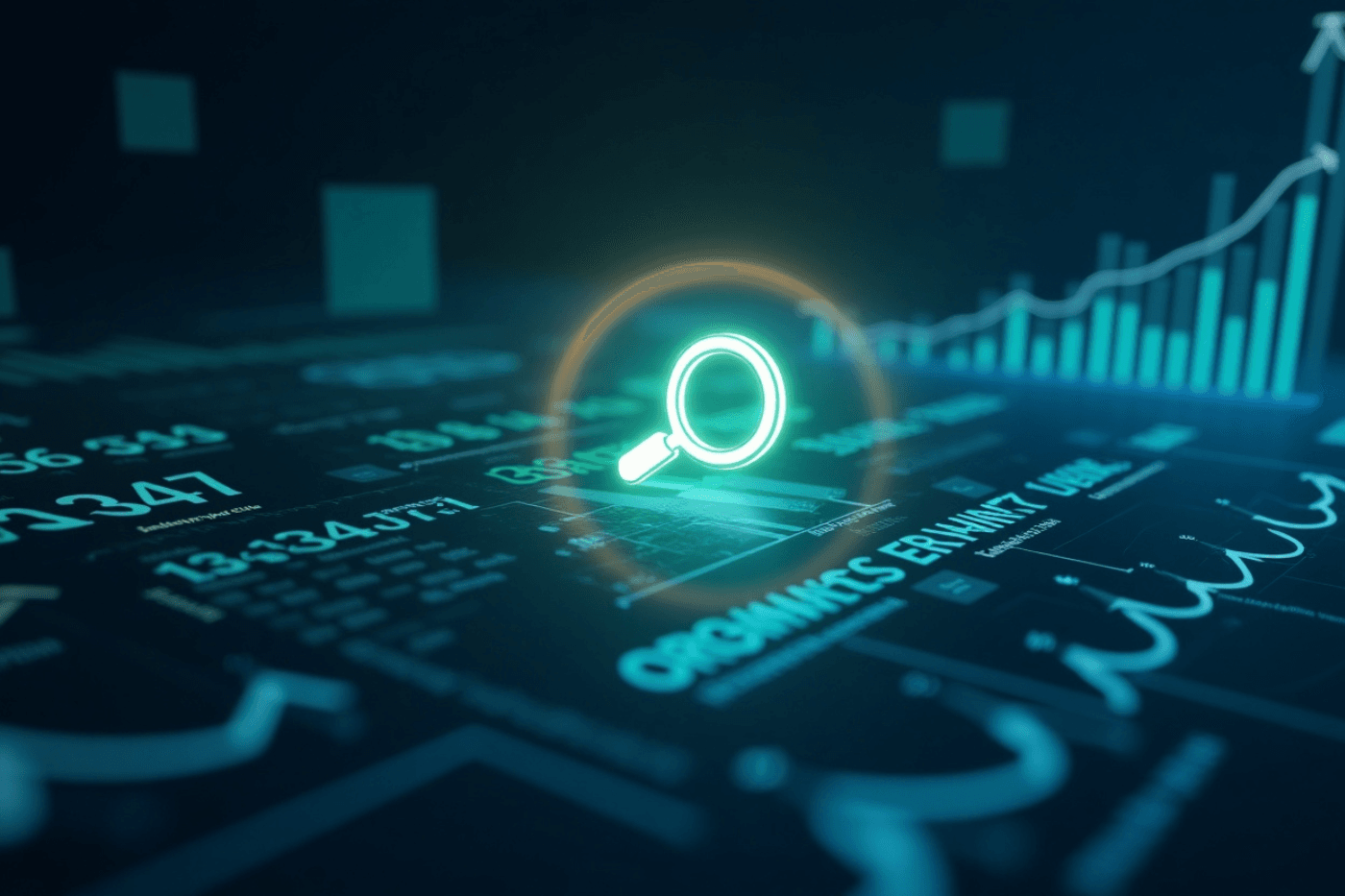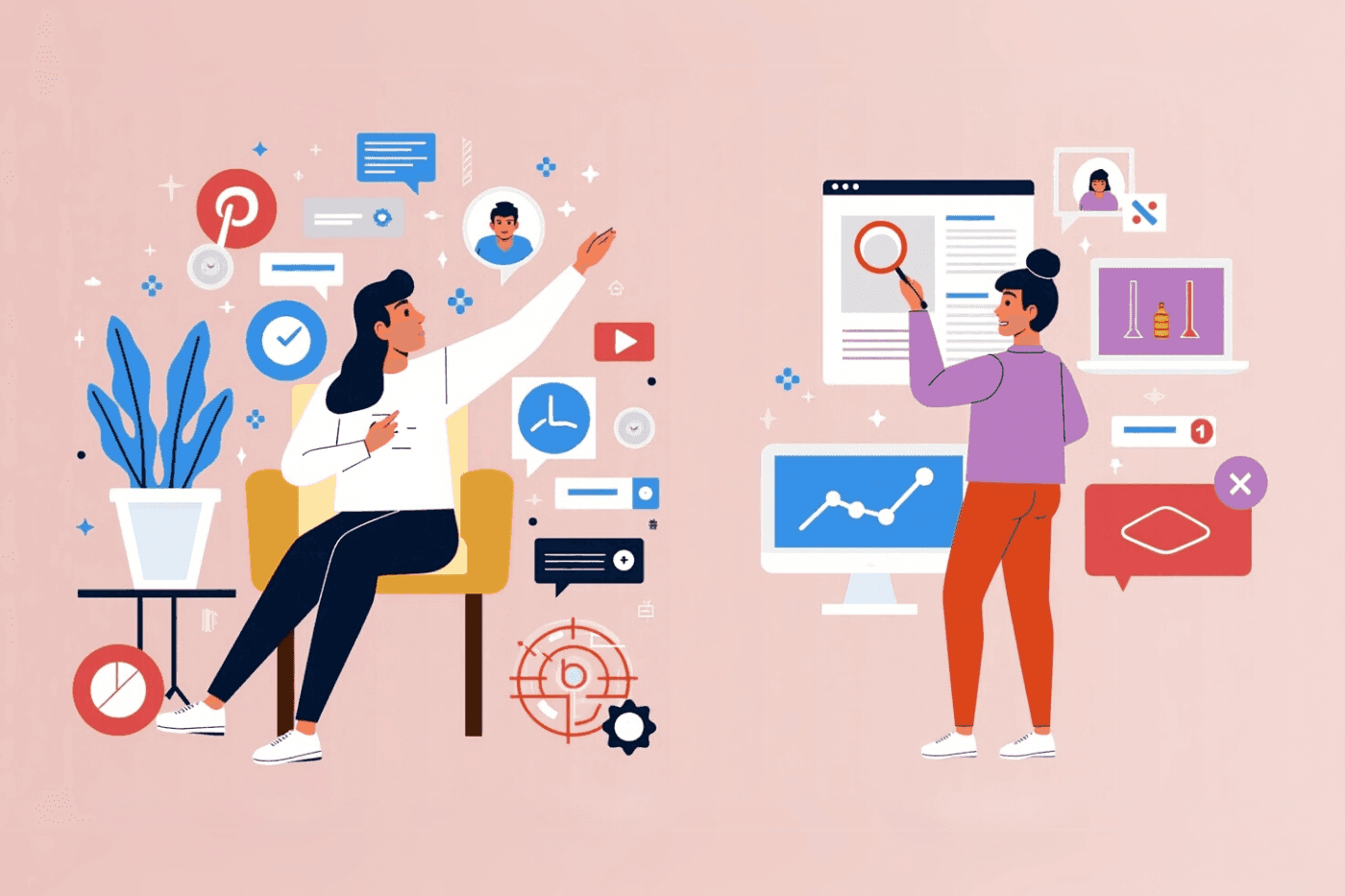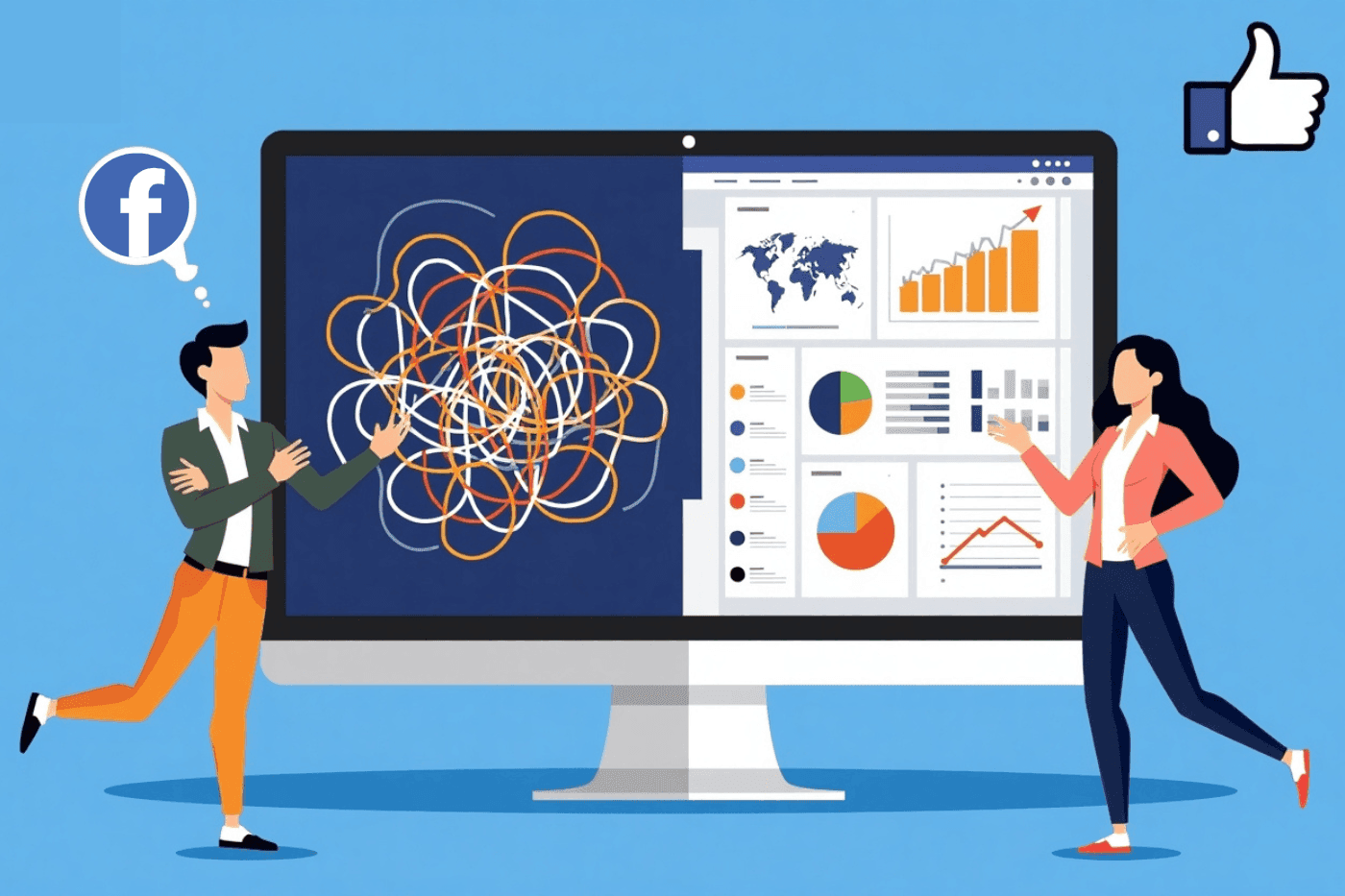How Freelancers Supercharge Social Media Content Using Canva & ChatGPT
May 14, 2025
Table of Contents
Introduction
Why Social Media Content Is Crucial for Freelancers
What Is Canva and Why Do Freelancers Love It?
How Freelancers Use Canva for Social Media Graphics
ChatGPT: The Secret Weapon for Freelancers
Creating Social Media Content with ChatGPT
Workflow: Canva + ChatGPT in Action
Tips for Designing Engaging Social Media Posts
Real-World Examples from Freelancers
Benefits of Using Canva and ChatGPT Together
Challenges and How to Overcome Them
Expert Tips from Aashutosh Gupta
FAQs
Conclusion
Bottom Line
Introduction
In 2025, the demand for high-quality social media content has never been higher. Whether you’re a digital marketer, designer, or freelance writer, creating consistent, engaging, and branded content is a top priority.
I’m Aashutosh Gupta, a digital marketing freelancer and the founder of Digital Aashutosh. As an SEO expert, I’ve explored various tools to speed up content creation without compromising on quality. Two tools stand out—Canva and ChatGPT.
In this ultimate guide, you’ll learn how freelancers across the globe are using Canva for visual design and ChatGPT for content ideation, captions, and engagement—all to boost their social media content game.
Why Social Media Content Is Crucial for Freelancers
Freelancers rely on social platforms like Instagram, LinkedIn, and Twitter to:
Showcase their portfolio
Generate leads and inquiries
Build credibility and personal branding
Stay relevant in a competitive market
The challenge? Content creation takes time. That’s where Canva and ChatGPT come in.
What Is Canva and Why Do Freelancers Love It?
Canva is a free, web-based graphic design tool that lets users create professional designs without needing design skills. Freelancers love Canva for:
Drag-and-drop simplicity
Thousands of free templates
Brand kits and color palettes
Built-in stock photos and icons
Mobile app for on-the-go edits
Whether it’s Instagram posts, Facebook covers, Pinterest pins, or LinkedIn carousels, Canva makes it incredibly easy.
How Freelancers Use Canva for Social Media Graphics
Here’s how freelancers use Canva to power up their social media content:
Templates for Speed: Pre-designed layouts for every platform.
Branding Consistency: Set up logos, fonts, and colors to stay on-brand.
Reusability: Duplicate and tweak templates for regular posting.
Collaboration: Share designs with clients for approval.
Download Options: Export content in formats optimized for social platforms.
Types of Social Media Content Freelancers Create Using Canva
Instagram reels and stories
Twitter quote graphics
LinkedIn carousels
Facebook event covers
YouTube thumbnails
ChatGPT: The Secret Weapon for Freelancers
ChatGPT is an AI-powered writing assistant developed by OpenAI. It helps freelancers create written content fast and with a human touch.
Why Freelancers Use ChatGPT for Social Media Content:
Fast content ideation
Creative caption writing
Hashtag suggestions
Poll ideas and CTA prompts
Content repurposing
Whether you’re a content writer, social media manager, or digital artist, ChatGPT saves hours every week.
Creating Social Media Content with ChatGPT
Let’s say you’re a freelancer managing an Instagram account for a fashion brand. Here’s how ChatGPT helps:
Caption Generator: “Write a fun and trendy caption for a summer dress launch.”
Hashtag Suggestions: “Give me 20 fashion-related hashtags for Instagram.”
Poll Ideas: “Suggest 3 Instagram story poll questions for fashion lovers.”
Repurposing: “Turn this blog into 5 social media posts.”
ChatGPT handles it all with minimal input. The result? More time for strategy and engagement.
Workflow: Canva + ChatGPT in Action
Here’s a simple, proven workflow used by hundreds of freelancers:
Start with ChatGPT: Generate a content idea and a caption.
Open Canva: Choose a template or design from scratch.
Paste Content: Add the caption or tagline suggested by ChatGPT.
Design and Customize: Add brand colors, elements, or icons.
Download and Schedule: Use tools like Buffer or Meta Business Suite.
Example:
Client: Wellness coach Platform: Instagram Post Idea: 5 benefits of morning meditation
ChatGPT writes: “Boosts focus, improves mood…”
Canva visual: Carousel with calming colors
Done in 15 minutes.
Tips for Designing Engaging Social Media Posts
Use Clear Fonts: Easy readability on mobile is key.
High Contrast: Makes the message pop.
Consistent Branding: Use your logo and color palette.
Minimal Text: Keep it clean and scannable.
Strong CTA: Encourage clicks, comments, or shares.
Real-World Examples from Freelancers
1. Freelance Writer:
Creates daily quote graphics using Canva and gets ChatGPT to write inspirational captions.
2. Social Media Manager:
Uses ChatGPT to plan a content calendar and Canva to batch-design weekly posts.
3. Graphic Designer:
Saves time using ChatGPT for carousel copywriting and uses Canva to build quick layout mockups.
Benefits of Using Canva and ChatGPT Together
Time-Saving: Reduce your weekly content hours by 50% or more.
Creative Freedom: Break creative blocks with AI.
Scalability: Handle multiple clients with ease.
Cost-Effective: Free plans available for both tools.
Challenges and How to Overcome Them
1. AI Accuracy: ChatGPT isn’t always contextually accurate. Tip: Always review before posting. 2. Design Overload: Canva offers too many options. Tip: Stick to brand kits. 3. Creativity Fatigue: Tip: Repurpose old content using ChatGPT prompts.
Expert Tips from Aashutosh Gupta
“Use ChatGPT to brainstorm angles and Canva to execute fast.”
“Batch-create posts weekly to stay ahead.”
“Don’t forget SEO in captions—include your keywords.”
Frequently Asked Questions (FAQs)
Q1. Is Canva free for freelancers? Yes, Canva offers a generous free plan with thousands of templates.
Q2. Can ChatGPT generate Instagram captions? Absolutely! It can write captions for any platform or industry.
Q3. Do I need design skills to use Canva? No. It’s beginner-friendly with drag-and-drop features.
Q4. Can I use both tools on my phone? Yes, both Canva and ChatGPT have mobile apps or mobile-responsive websites.
Q5. How often should I post on social media? At least 3–4 times a week. Use ChatGPT to plan and Canva to design.
Conclusion
As a freelancer in today’s fast-paced digital economy, leveraging the right tools is not just smart—it’s essential. Canva and ChatGPT make social media content creation faster, easier, and more impactful.
They empower you to focus more on strategy and less on grunt work, helping you grow your freelance brand, attract clients, and stay consistent online. As Aashutosh Gupta of Digital Aashutosh, I recommend every freelancer to make these tools part of their content arsenal.
- Freelancers who master Canva and ChatGPT are better equipped to deliver standout social media content. Start today, and scale your freelance success tomorrow.
Previous Post
Recent Posts
Categories

Your trusted partner in achieving digital marketing success through innovative strategies and personalized solutions.