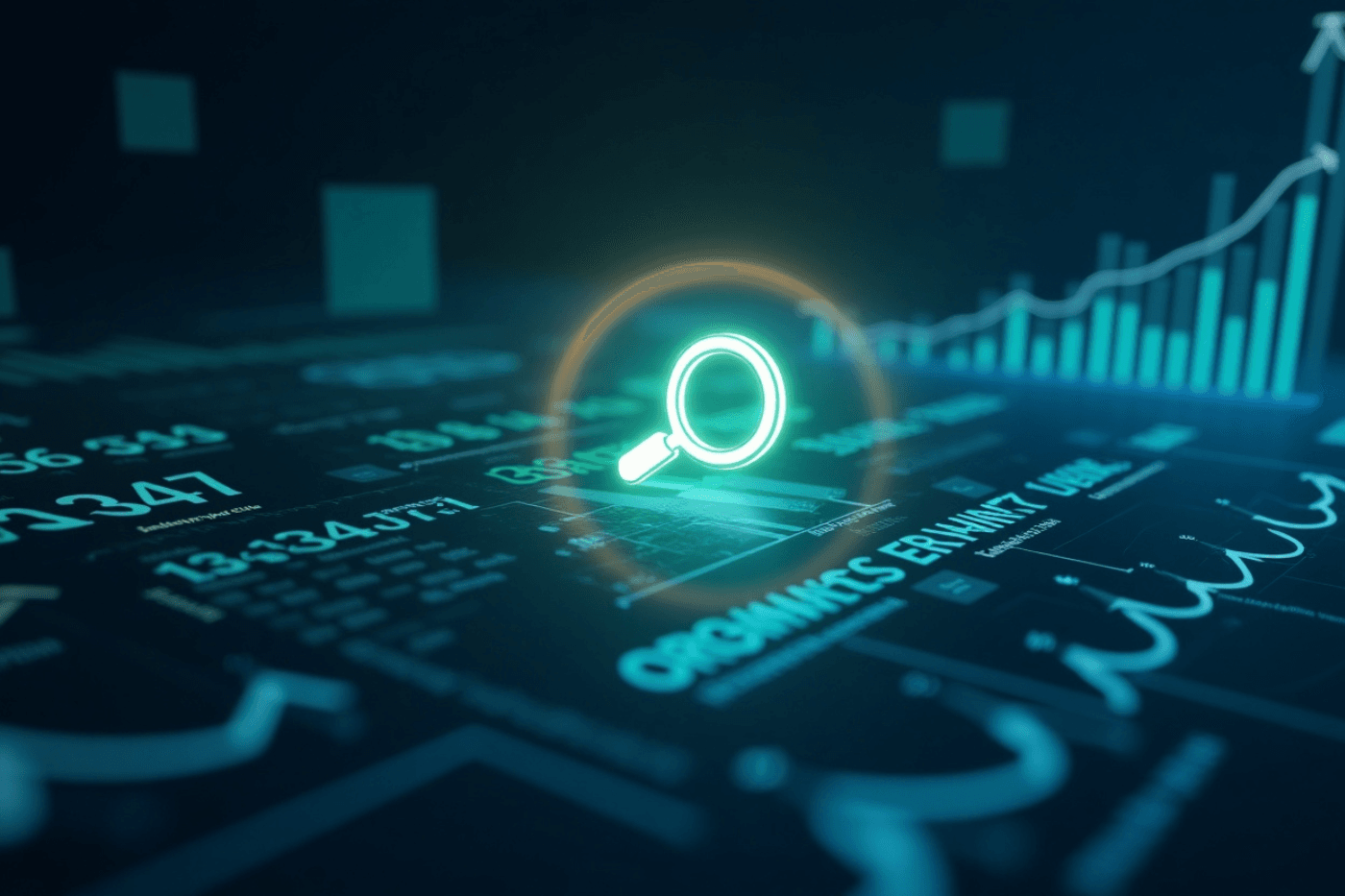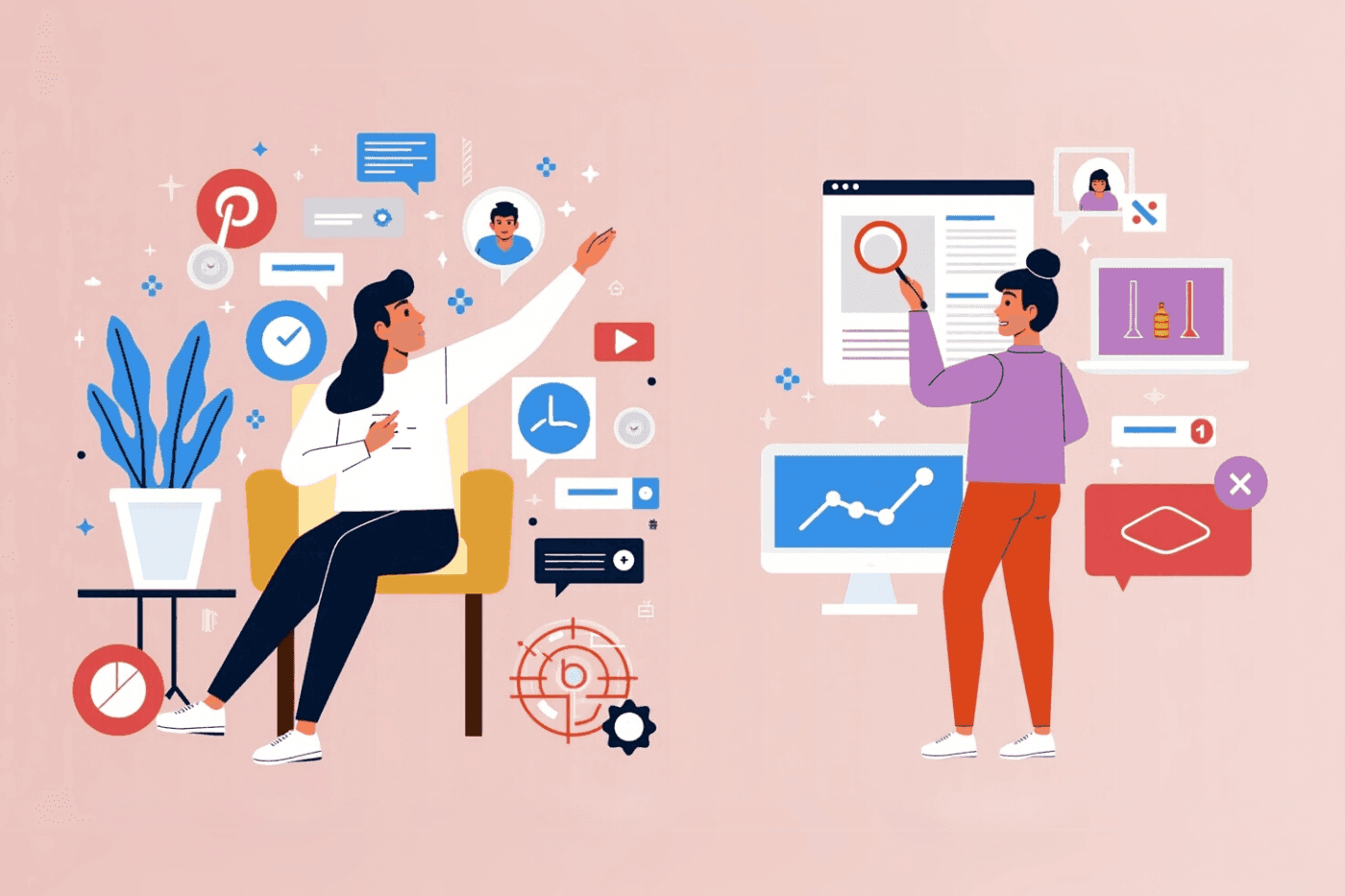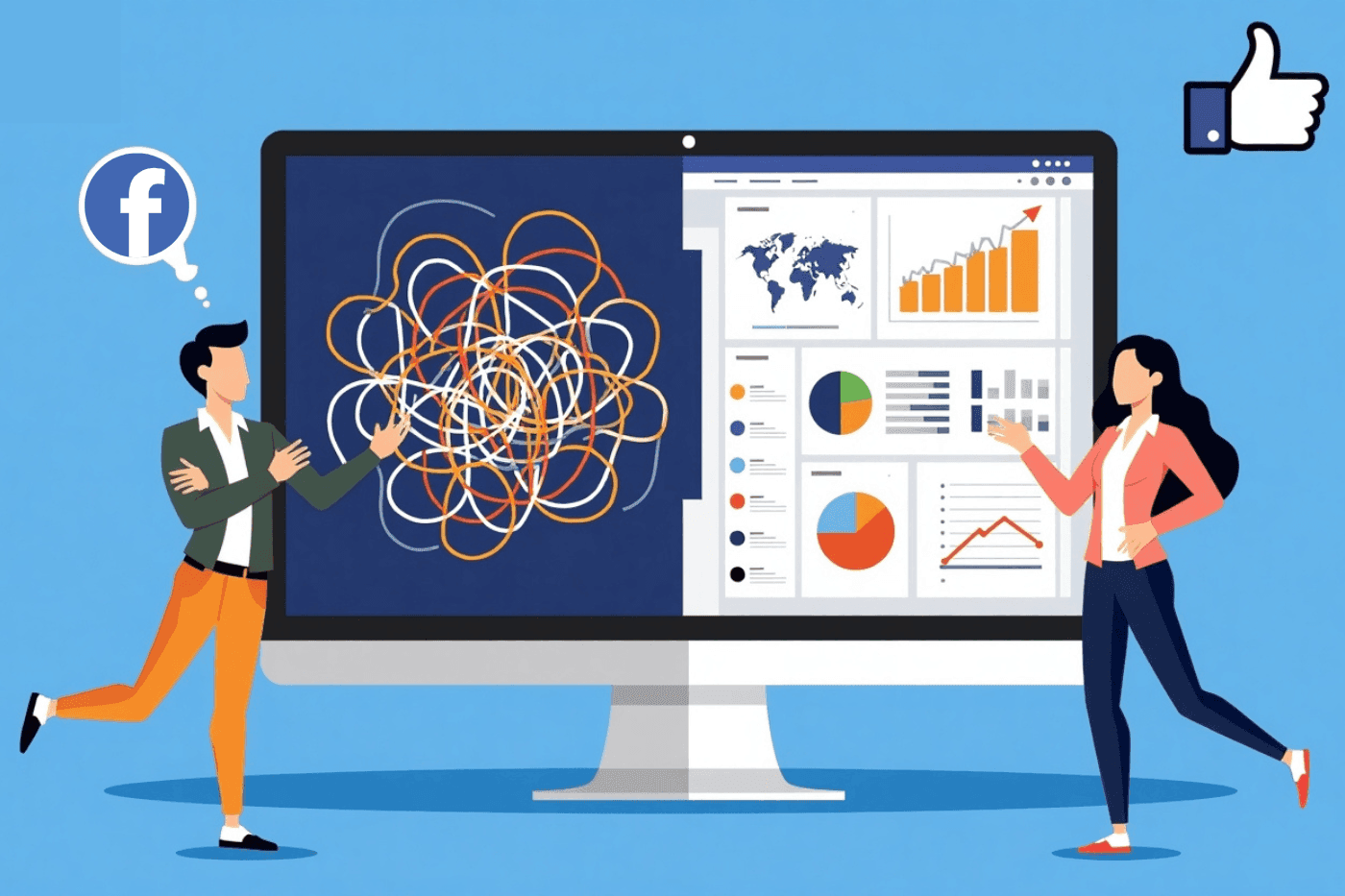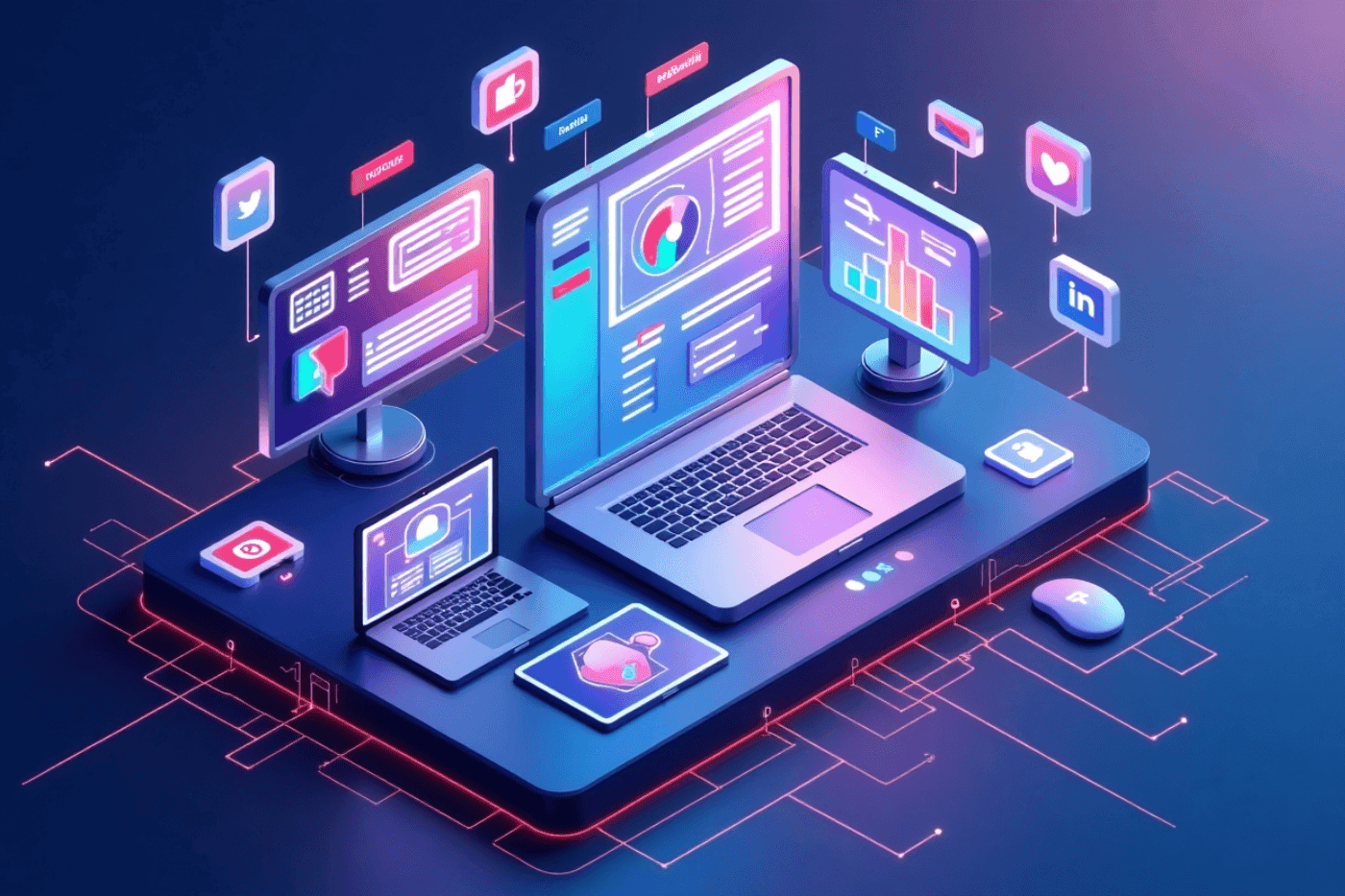
Top 10 Must-Have Social Media Tools for Beginners in 2025
March 2, 2025
Table of Contents
- Introduction
- Best Social Media Tools for Beginners
- Buffer – Best for Scheduling
- Hootsuite – All-in-One Management
- Canva – Simplified Graphic Design
- Later – Instagram Scheduling Made Easy
- Sprout Social – Advanced Analytics
- SocialBee – Automation with AI
- Meta Business Suite – Facebook & Instagram Management
- BuzzSumo – Content Research Made Simple
- Hashtagify – Hashtag Research Tool
- Google Analytics – Track Social Media Traffic
- Conclusion
- FAQs
Introduction
In 2025, mastering social media tools is no longer optional—it’s essential. Whether you’re a beginner or a digital marketer, the right tools can streamline content creation, scheduling, and analytics. But with so many options, choosing the best ones can be overwhelming.
This guide covers the top 10 social media tools every beginner must have, helping you grow your online presence efficiently. These tools are user-friendly, affordable, and designed to enhance engagement, reach, and performance.
Best Social Media Tools for Beginners
1. Buffer – Best for Scheduling
Key Features:
✔ Schedule posts across multiple platforms.
✔ Analyze post-performance with insights.
✔ Team collaboration for content planning.
Buffer is a beginner-friendly tool that allows you to schedule posts in advance for platforms like Facebook, Instagram, Twitter, and LinkedIn. Its free version offers basic scheduling, while the premium plan unlocks analytics and advanced features.
2. Hootsuite – All-in-One Management
Key Features:
✔ Manage multiple social accounts in one place.
✔ Track engagement and respond to comments.
✔ Monitor trends and competitors.
Hootsuite is ideal for beginners looking for an all-in-one social media management platform. It integrates with major social media platforms, helping you save time by managing everything from a single dashboard.
3. Canva – Simplified Graphic Design
Key Features:
✔ Drag-and-drop interface for easy design.
✔ Thousands of free templates and elements.
✔ Perfect for social media graphics and videos.
Creating engaging visuals is crucial for social media success. Canva is an intuitive tool that helps beginners design stunning Instagram posts, Facebook banners, and YouTube thumbnails with ease.
4. Later – Instagram Scheduling Made Easy
Key Features:
✔ Visual content planner for Instagram.
✔ Auto-publishing feature for scheduled posts.
✔ Link in bio feature for directing traffic.
If Instagram is your focus, Later simplifies post-scheduling with its drag-and-drop planner. It also provides hashtag suggestions to boost your content’s reach.
5. Sprout Social – Advanced Analytics
Key Features:
✔ In-depth social media analytics.
✔ AI-powered content suggestions.
✔ Helps optimize posting times.
Sprout Social is perfect for data-driven social media marketers. It gives valuable insights into audience engagement, trending topics, and best-performing posts.
6. SocialBee – Automation with AI
Key Features:
✔ AI-powered content categorization.
✔ Recycle evergreen posts for consistent engagement.
✔ Bulk scheduling for multiple platforms.
SocialBee helps automate social media posting while maintaining a personalized touch. It’s ideal for freelancers and small businesses looking to save time.
7. Meta Business Suite – Facebook & Instagram Management
Key Features:
✔ Free tool for managing Facebook and Instagram.
✔ Schedule posts, stories, and ads.
✔ Access detailed audience insights.
Meta Business Suite is a must-have for Facebook and Instagram users. It centralizes all content management, scheduling, and analytics without any additional cost.
8. BuzzSumo – Content Research Made Simple
Key Features:
✔ Discover trending topics in your niche.
✔ Analyze competitor content performance.
✔ Find the best influencers for collaborations.
BuzzSumo is essential for content strategy. It helps identify high-performing topics and viral content ideas that you can leverage for better engagement.
9. Hashtagify – Hashtag Research Tool
Key Features:
✔ Discover trending hashtags.
✔ Analyze hashtag popularity and usage.
✔ Get recommendations for Instagram and Twitter.
Using the right hashtags boosts discoverability. Hashtagify helps beginners find high-impact hashtags to improve post visibility.
10. Google Analytics – Track Social Media Traffic
Key Features:
✔ Track social media referrals to your website.
✔ Understand audience demographics.
✔ Monitor campaign success.
If you want to know how social media impacts your website traffic, Google Analytics is a must. It provides detailed reports on user behavior, traffic sources, and conversions.
Conclusion
Navigating social media as a beginner doesn’t have to be overwhelming. The right social media tools can help you create engaging content, schedule posts, track performance, and optimize your strategy effortlessly.
If you’re serious about growing your social media presence in 2025, start with these top 10 tools. Whether you’re focusing on content creation, automation, analytics, or engagement, these tools offer everything you need for success.
FAQs
1. What is the best free social media tool for beginners?
Canva and Meta Business Suite are great free tools for beginners, offering graphic design and post-scheduling features.
2. Which social media tool is best for scheduling posts?
Buffer and Later are user-friendly scheduling tools, ideal for automating posts across platforms.
3. How do I choose the right social media tool?
Consider your goals, budget, and preferred platforms. If you need design tools, go for Canva. If you need scheduling, Buffer or Hootsuite is best.
4. Are paid social media tools worth it?
Yes, premium features in tools like Sprout Social or SocialBee provide better analytics, automation, and audience insights, helping you scale your strategy.
- Mastering social media tools is the key to effortless growth in 2025. Whether you need scheduling, automation, analytics, or design, these tools will help you streamline your strategy and boost engagement. Start using them today to take your social media game to the next level!
Share It
Previous Post
Recent Posts
Categories

Your trusted partner in achieving digital marketing success through innovative strategies and personalized solutions.