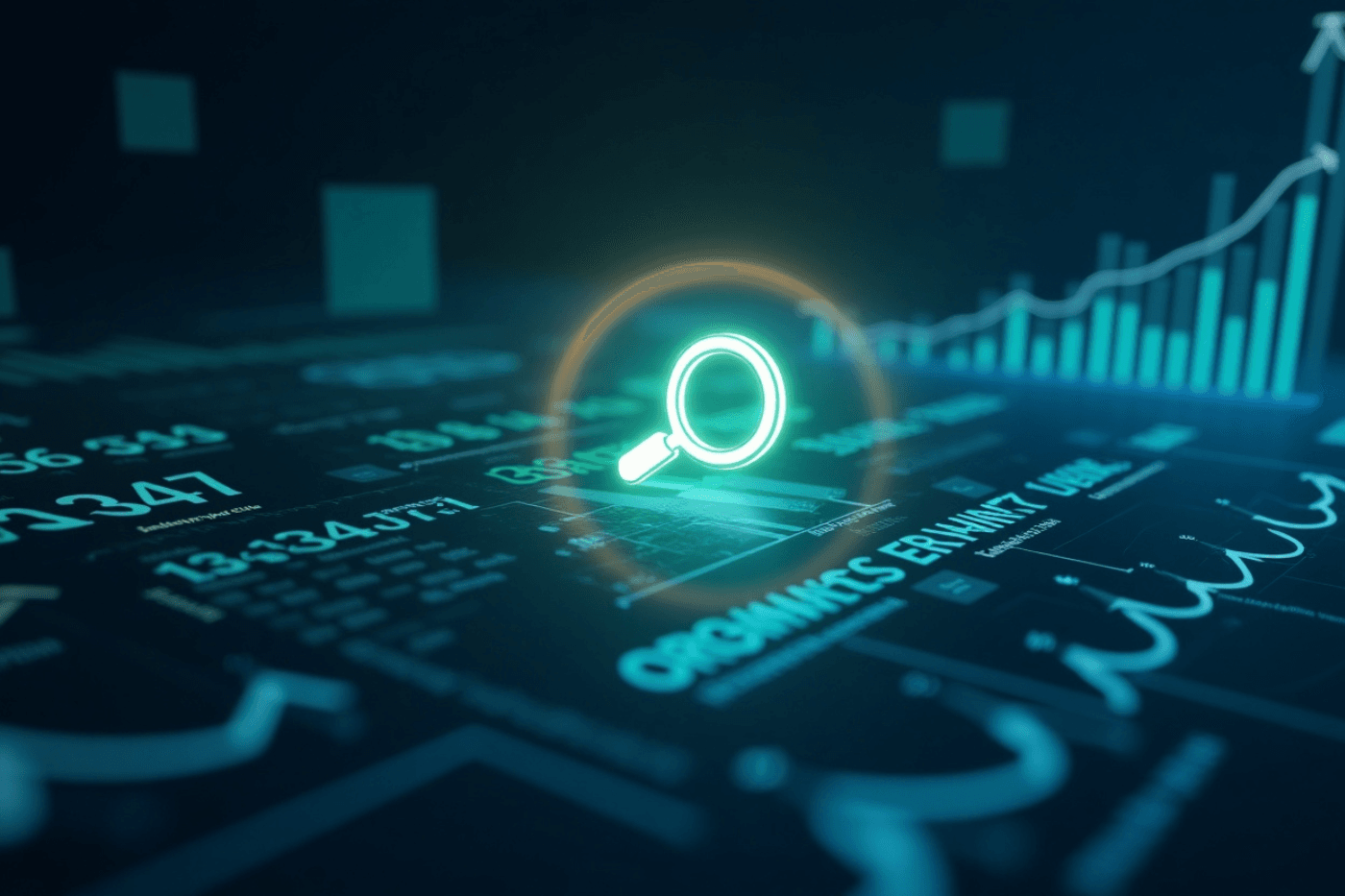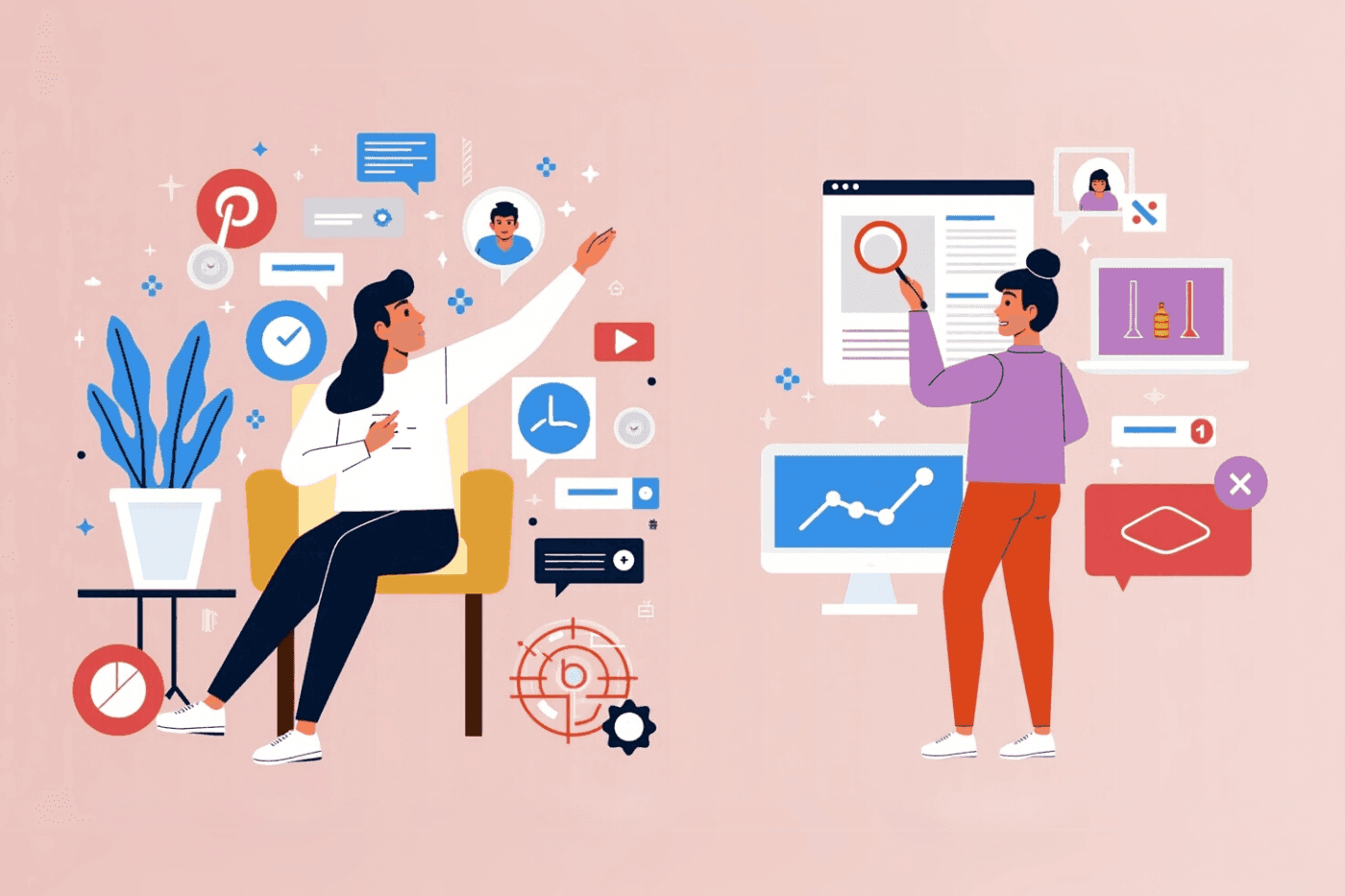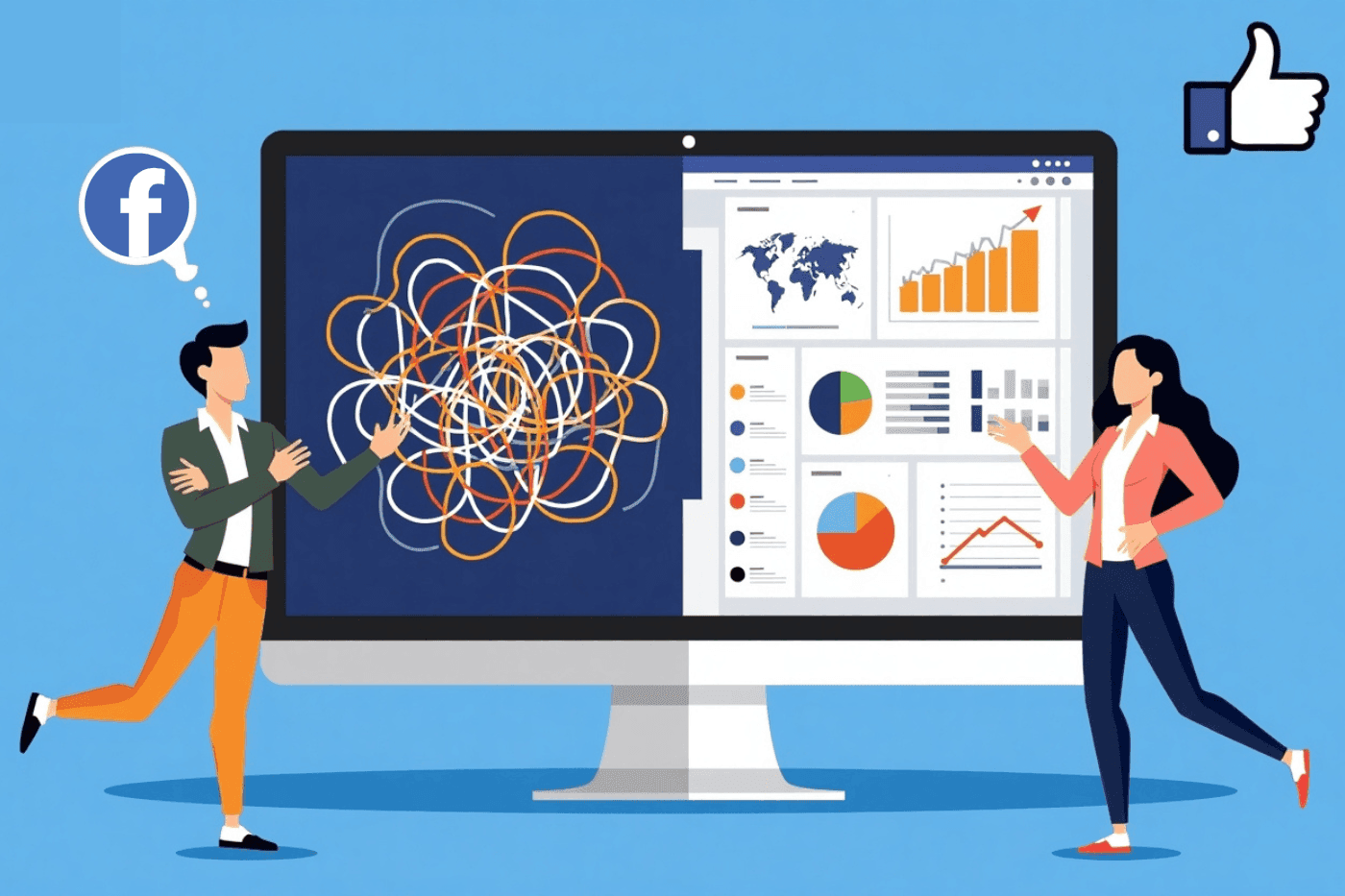Ultimate Guide: How to Create High-Converting Google Ad Campaigns Step-by-Step
April 28, 2025
Table of Contents
Introduction
Why a Google Ads Campaign Matters for Your Business
Step 1: Define Clear Campaign Goals
Step 2: Conduct Smart Keyword Research
Step 3: Create an Organized Campaign Structure
Step 4: Write Compelling Ad Copies
Step 5: Design High-Converting Landing Pages
Step 6: Set an Effective Budget and Bidding Strategy
Step 7: Use Extensions to Boost Ad Visibility
Step 8: Track, Analyze, and Optimize Your Google Ads Campaign
FAQs
Conclusion
Bottom Line
Introduction
In today’s competitive digital world, running a high-converting Google Ads campaign can dramatically boost your brand’s online visibility and sales. But here’s the truth — not every ad campaign succeeds.
Many fail simply because they are poorly structured, unoptimized, or lack a clear goal.
As an SEO expert and a digital marketing freelancer at Digital Aashutosh, I will guide you step-by-step through crafting winning Google Ads campaigns that actually convert!
Why a Google Ads Campaign Matters for Your Business
A well-crafted Google Ads campaign can:
Drive targeted traffic almost immediately
Increase brand awareness
Generate high-quality leads
Offer measurable ROI faster than organic methods
Ignoring Google Ads means leaving a lot of money on the table. Let’s ensure you’re setting up campaigns that work.
Step 1: Define Clear Campaign Goals
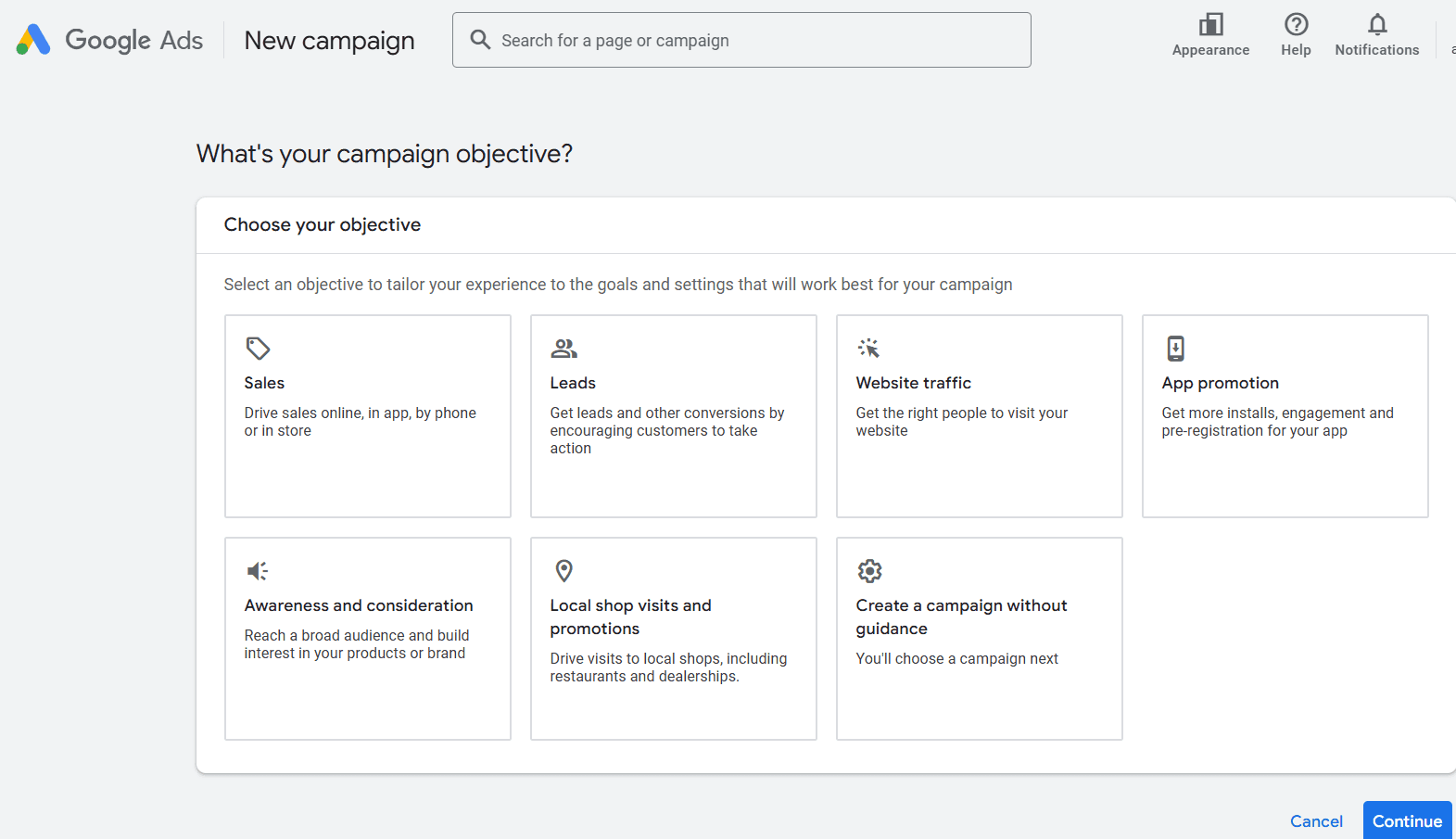
Before you even log into Google Ads, know what you want to achieve.
Ask yourself:
Are you aiming for website traffic?
Looking to generate leads?
Wanting to boost sales directly?
Setting SMART goals (Specific, Measurable, Achievable, Relevant, Time-bound) will make it much easier to optimize your Google Ads campaign effectively.
Step 2: Conduct Smart Keyword Research
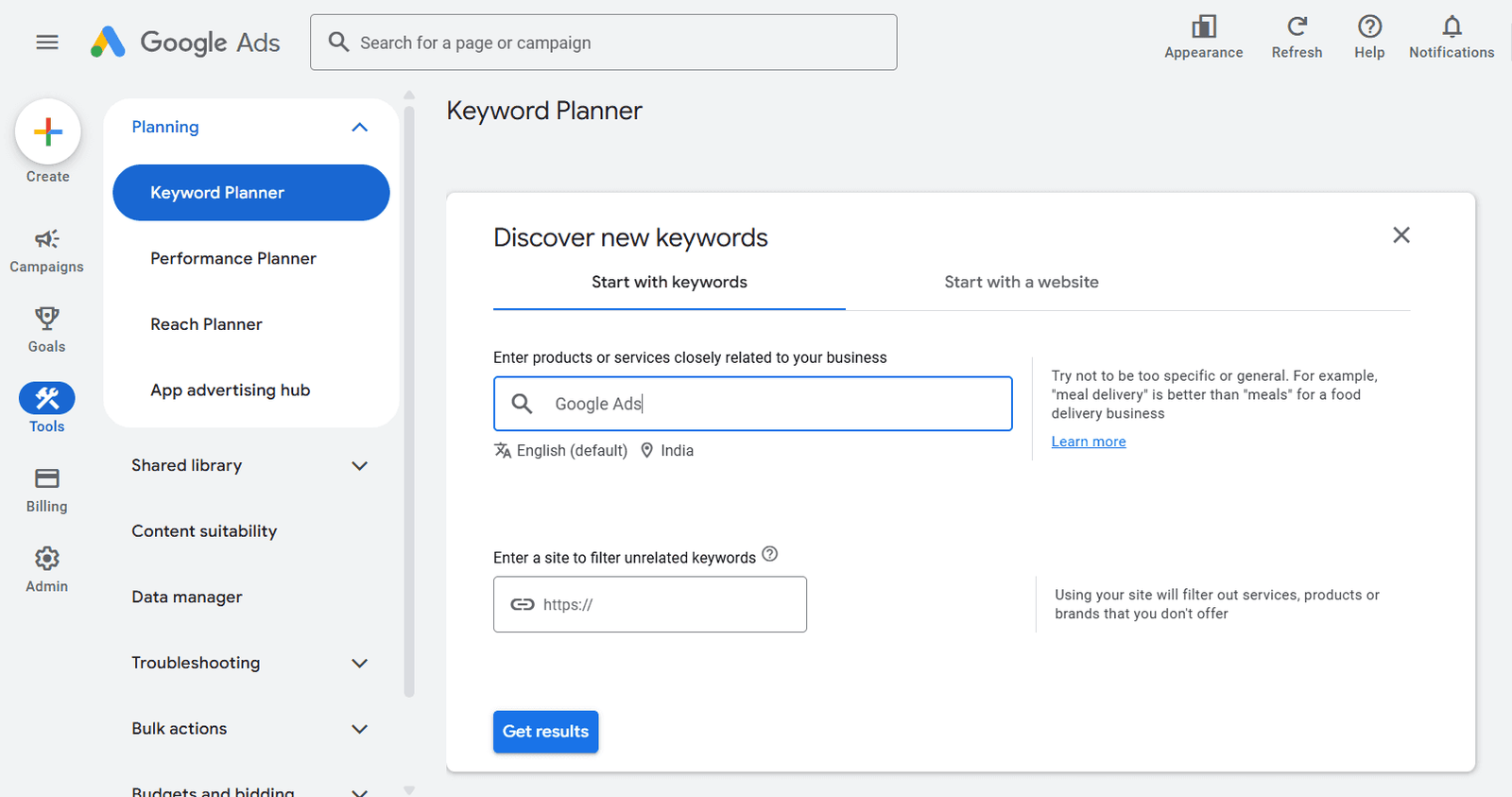
Keyword research is the soul of any successful Google Ads campaign.
Focus on:
Search Intent: Know whether users want information, a product, or a service.
Long-Tail Keywords: Lower competition, higher conversion rates.
Negative Keywords: Prevent wasting budget on irrelevant clicks.
Use tools like Google Keyword Planner, SEMrush, and Ubersuggest to find the best keywords.
Step 3: Create an Organized Campaign Structure
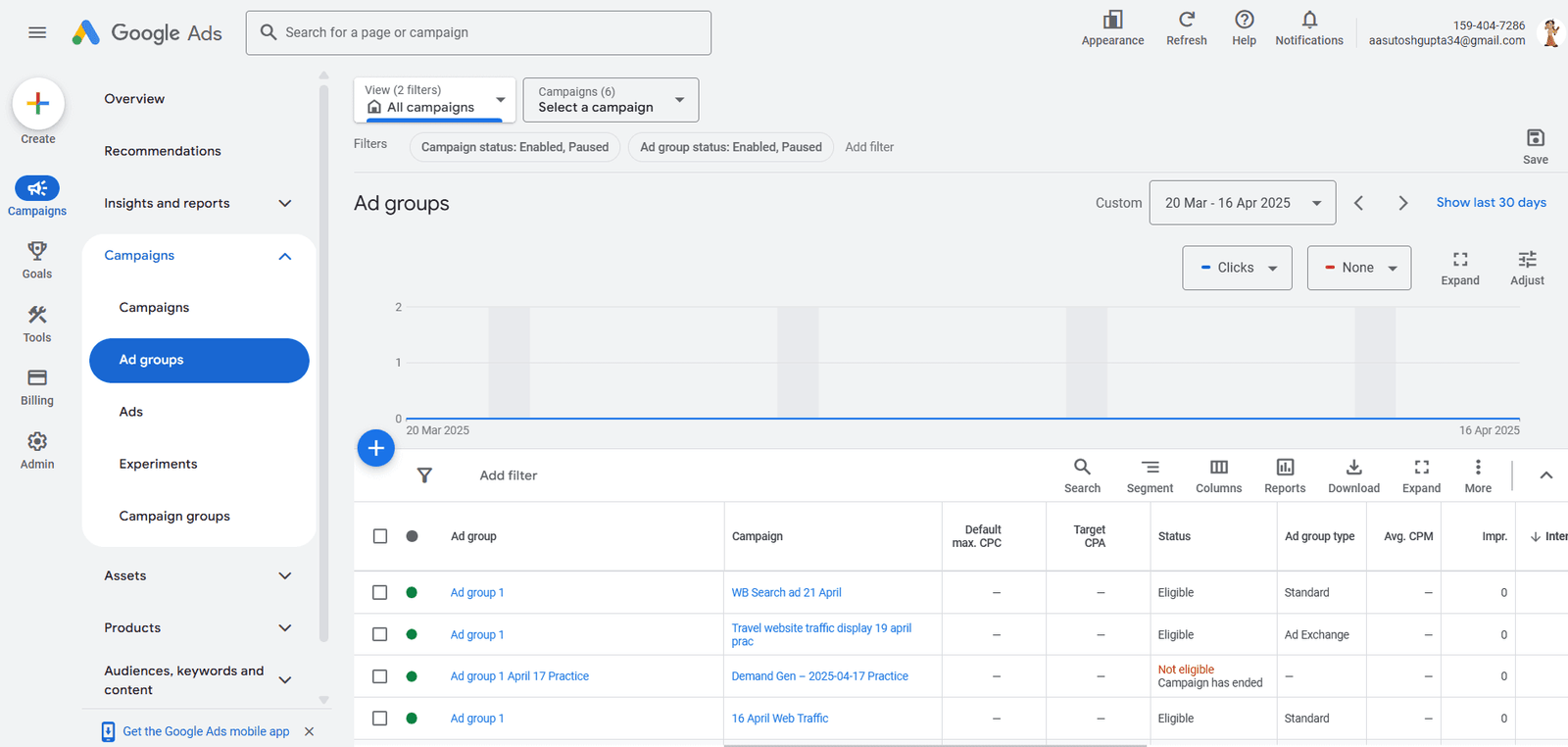
An organized campaign structure includes:
Campaigns by theme (e.g., products or services)
Ad Groups targeting related keywords
Ads tailored to match user intent
Good structure = higher Quality Score = lower CPC (Cost-Per-Click).
Step 4: Write Compelling Ad Copies
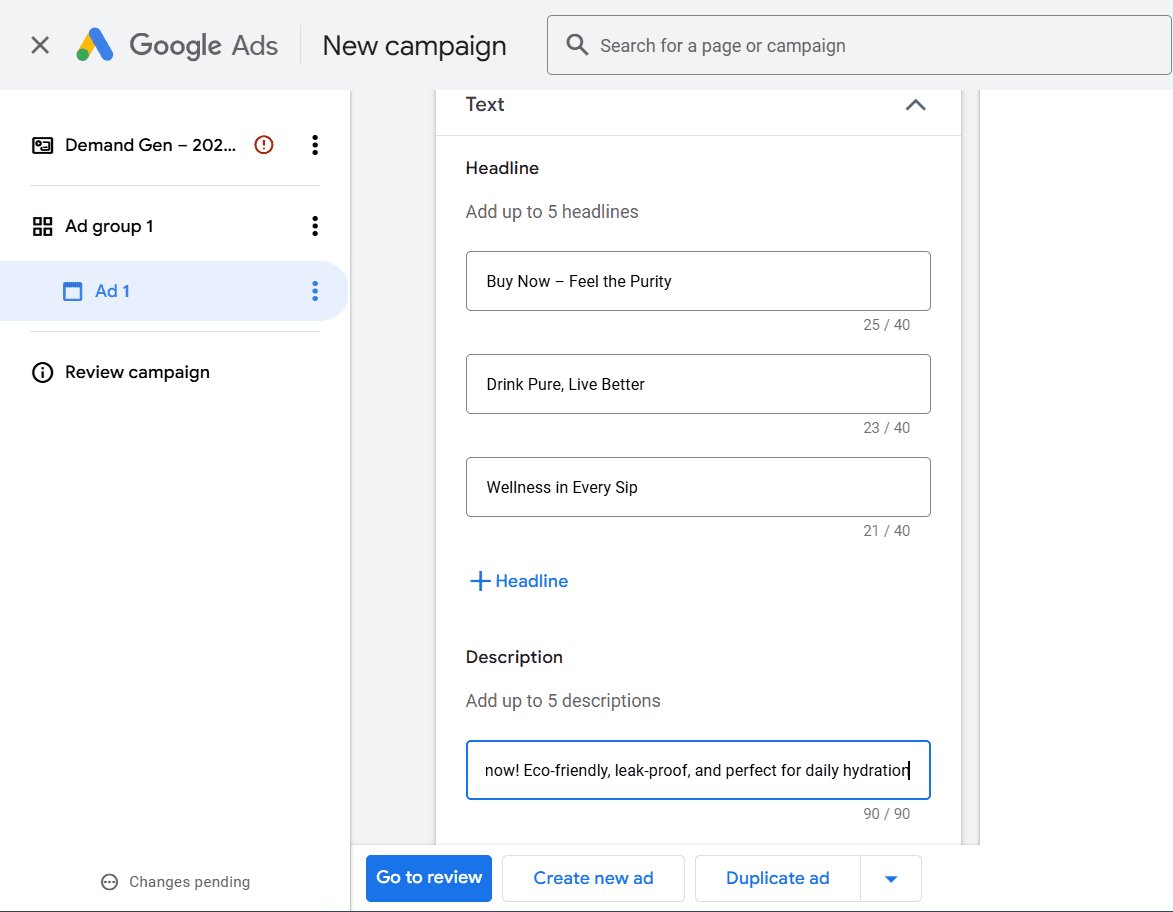
Your ad copy needs to:
Grab attention (use emotional triggers)
Offer a clear benefit
Include a strong call-to-action (CTA)
Example:
“Find Your Perfect Digital Marketing Partner — Contact Digital Aashutosh Today!”
Make sure your focused keyword “google ads campaign” appears naturally within your ad text where relevant.
Step 5: Design High-Converting Landing Pages
Your ad is only as good as the page it leads to.
Key landing page tips:
Clear headline
Strong value proposition
Minimal distractions
Fast load speed
Easy-to-find CTA
Always align the landing page content with the ad text to increase relevance and conversions.
Step 6: Set an Effective Budget and Bidding Strategy
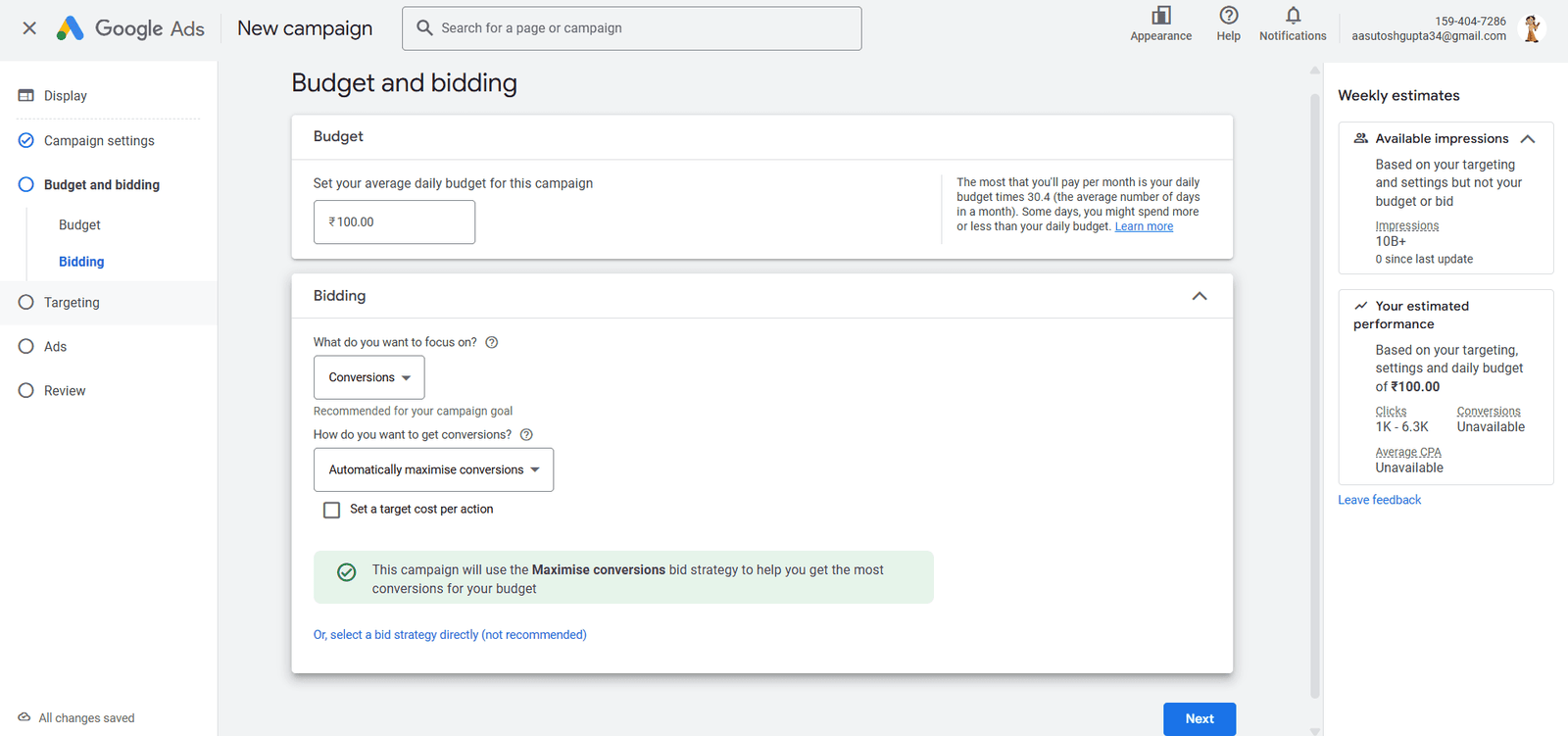
Start by choosing the right bidding strategy:
Manual CPC (Control cost manually)
Maximize Conversions (Let Google optimize for conversions)
Target CPA (Target a specific cost per acquisition)
Test and adjust until you find the sweet spot where your Google Ads campaign becomes cost-effective.
Step 7: Use Extensions to Boost Ad Visibility
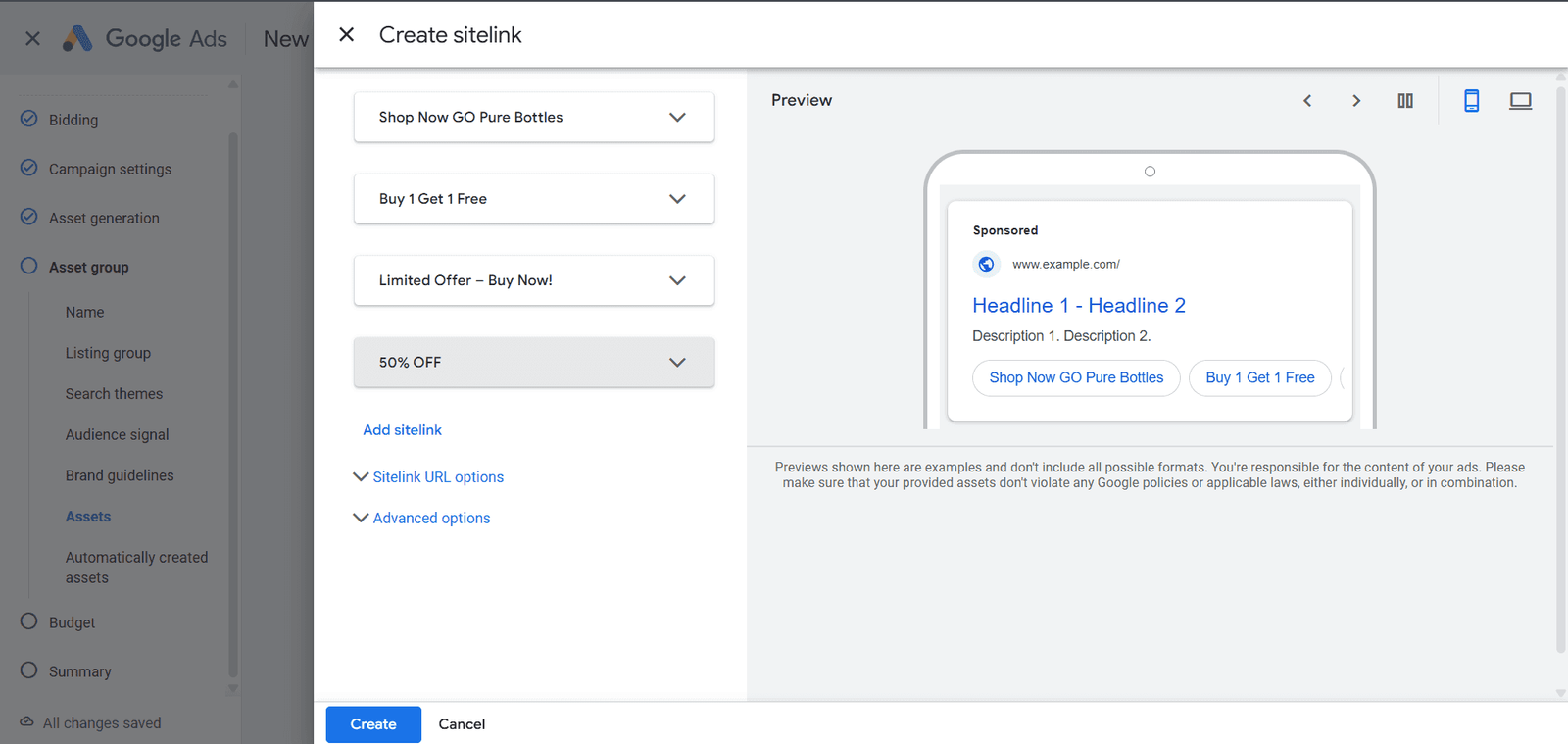
Ad extensions provide extra information and improve CTR (Click-Through Rate).
Must-use extensions:
Sitelink Extensions
Callout Extensions
Structured Snippet Extensions
Call Extensions
These extensions make your ads bigger and more appealing without additional cost.
Step 8: Track, Analyze, and Optimize Your Google Ads Campaign
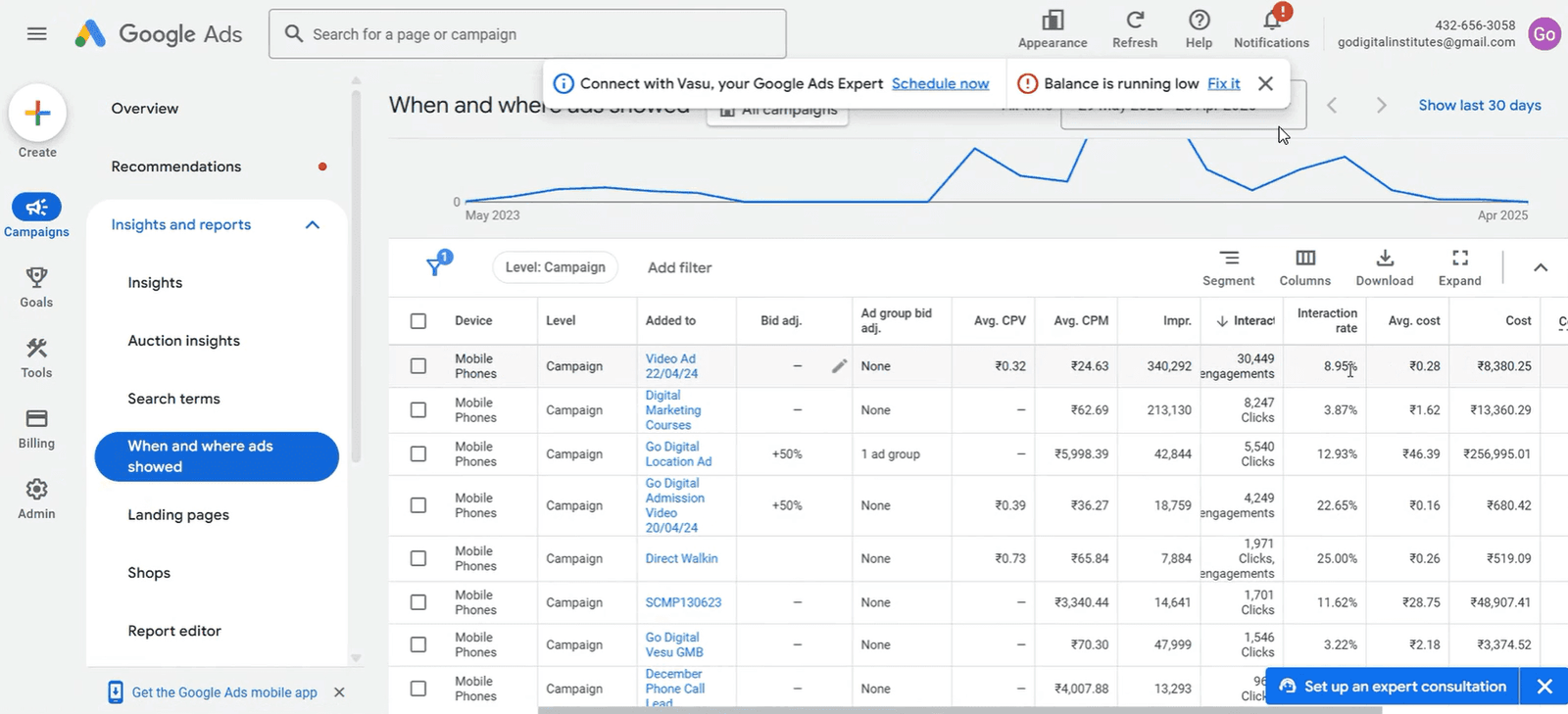
Google Ads provides deep insights into your campaigns.
Track metrics like:
CTR
Conversion Rate
Cost per Acquisition
Impression Share
Don’t just set and forget. Continuously A/B test ad copies, landing pages, and targeting settings to keep improving results.
FAQs
Q1. How long does it take for a Google Ads campaign to work?
Answer: You can start seeing some traffic within a day, but optimization for the best results usually takes 2–4 weeks.
Q2. How much budget should I allocate to my Google Ads campaign?
Answer: It depends on your industry, goals, and competition. Starting with ₹5,000–₹10,000 per month for small businesses is common.
Q3. Can I run a Google Ads campaign without a landing page?
Answer: Technically yes, but you’ll get much better results if you drive visitors to a well-designed landing page that matches your ad intent.
Conclusion
Creating a high-converting Google Ads campaign is not rocket science — but it does require strategic planning, attention to detail, and continuous optimization.
If you follow this step-by-step blueprint, you’ll significantly boost your chances of creating campaigns that deliver excellent ROI and real business growth.
At Digital Aashutosh, we specialize in optimizing campaigns that convert clicks into loyal customers — and now, so can you!
- Running a Google Ads campaign isn’t just about setting ads live — it’s about precision, strategy, and continuous improvement. Master these steps, and watch your business thrive in the digital world.
Share It
Previous Post
Recent Posts
Categories

Your trusted partner in achieving digital marketing success through innovative strategies and personalized solutions.